Preparing MapleTA classes for the new academic year
At the moment we are busy preparing the MapleTA classes connected to last years Blackboard courses for the start of the new academic year. As the new Blackboard courses are being created each summer, so will the corresponding MapleTA classes be ‘renewed’.
In order to improve MapleTA’s functionality we are introducing a slightly different way of working with MapleTA connected to Blackboard. This routine improves
- re-use of questions over the years
- re-use of assignments
- sharing questions with different Bb-courses (for example the Math Question Bank)
- item analysis over all child classes
- class management
The following scheme illustrates the way MapleTA is set up in combination with Blackboard.
In the scheme you see that from an existing MapleTA class (connected to Course A in Bb), the content to be re-used (question repository, assignments and images) are exported to a newly created Parent Class A. The purpose of this parent class is to manage re-usable content for oncoming years or sharing content with different classes within one year.
In order to add new questions to a child class or edit an inherited question, the instructor needs to go to the parent class and add or edit the question there. Since inherited questions can not be modified in a child class. New questions can be created in a child class, but they cannot be added to the inherited question groups. Plus these questions will not be available in next years child class.
In the child class an instructor can choose whether to re-use assignments from the parent class or create new assignments.
Detailed instructions will follow shortly. If you have any questions concerning this set up. Either contact me or E-learning Support.

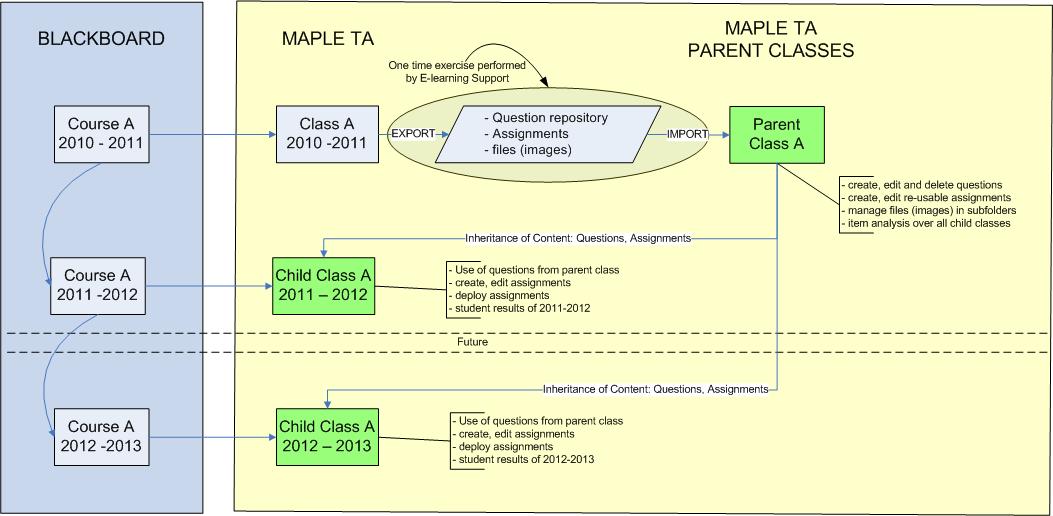


1 comment