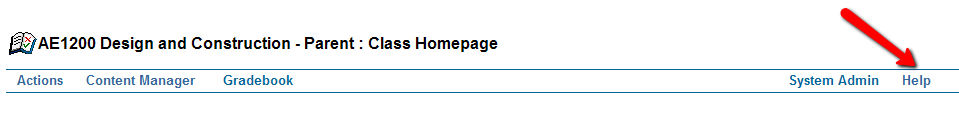How do I add or edit questions in my 2011 – 2012 MapleTA class
As mentioned in an earlier post. There was a change in set up using MapleTA in combination with Blackboard.
Teaching staff will notice that in the fresh MapleTA classes they will no longer be able to edit questions. And, when creating new questions, they will not be able to add the questions to existing question groups.
In order to easily reuse questions year after year, we’ve created Parent classes for each active MapleTA class of 2010 -2011. New questions should be added in the parent class and existing questions can only be edited in the parent class. In this blogpost I will describe how to get to this parent class, from the child class.
- Go to your Blackboard course and select ‘MapleTA Instructor Menu’ under ‘Course tools’. Now you enter the so called ‘child class’
- Go to a new tab in your browser and type https://mapleta1.tudelft.nl:8443/mapleta/
You are now on the MapleTA home page were you will see all MapleTA classesyou have access to. - Go to the ‘Parent’-version of your class by selecting the class that has “- Parent’ added to the class name
- You now can add, edit or delete questions in your question repositor. Any changes are immediately visible in the corresponding child classes.
For more information on the implications of using Parent and Child classes in MapleTA is available in the online manual to be found under ‘Help” in MapleTA